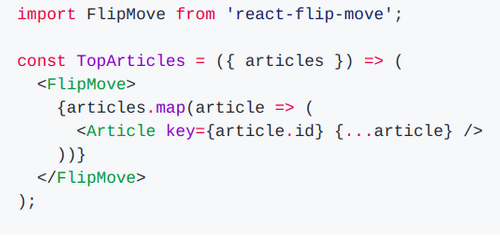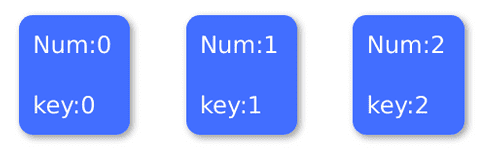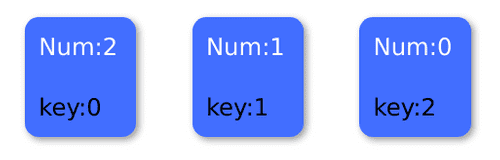Card Guessing game with React part 10
Now that we have come a long way and our functional requirement is almost complete, it's time for decoration. First of all, I notice that the transition between the selection of the columns has no animation at all. It would be easier for a user to keep track of their chosen card if it goes to the next position with a transition animation. You will see what I mean in a minute (or an hour, depending on your skill :P ).
Animating the position of a DOM elements is not easy especially if it has to go to a specific new position. Which is why we need to make use of a React library called react-flip-move.
Install react-flip-move.
npm i react-flip-moveIf you face an issue related to "TypeError [ERRINVALIDARG_TYPE]:", you can fix it by changing the react-scripts version in the package.json as it seems to be the issue caused by the older version.
"react-scripts": "^3.4.0"After installing, import the library to App.js to use it.
import FlipMove from 'react-flip-move'To use it we can wrap FlipMove around our Card grid as we can see from the github page of the library.
Let's follow that in our App.js and try the app to see if it works.
<FlipMove> <div className="grid-container">{this.renderGrid()}</div>
</FlipMove>It didn't work. Why? There are two reasons.
1. No Unique key
In the Gotchas section of react-flip-move github, it says we need a unique key property for all the children. Without it, the library won't be able to properly get the position of the component we want to animate.
To fix this we need to pass num as the key instead of index as key.
renderGrid = () => {
return this.state.numbers.map((num, i) => {
return (
<Card key={num} number={num} /> )
})
}Why I changed from key={i} to key={num}? That's because using i or (index) as key when mapping an array is a bad practice. Let me elaborate.
Let's assume, we have just 3 cards [0,1,2] and there is no randomization. After mapping with the index we will get the for 3 cards are as follow.
map will put the index in the order of the array. The first number will get key={0}, second one will get key={1} and the third, key={2}.
Say we have randomize the cards for the next step and the cards now become [2,1,0]. Then we will get this.
The key that is supposed to stay attached (unique) to the number is not working. It is assigning the key depending on the position of the element in the array, not the element itself. By using index as key property, React (or in our case react-flip-move) cannot properly identify the components that have been changed/moved.
2. Passing key to the wrong component
In our code, we are passing key to Card component. It is wrong because Card is our custom component and it does not take in key as a props. To fix this we need to wrap an empty div with key={num} around Card component when mapping.
<div key={num}> <Card number={num} />
</div>Next we need to remove the div with class name grid-container that wraps {this.renderGrid()} as FlipMove will now act as the wrapper. Don't forget to give FlipMove the className of grid-container to preserve our grid layout.
<FlipMove className="grid-container">{this.renderGrid()}</FlipMove>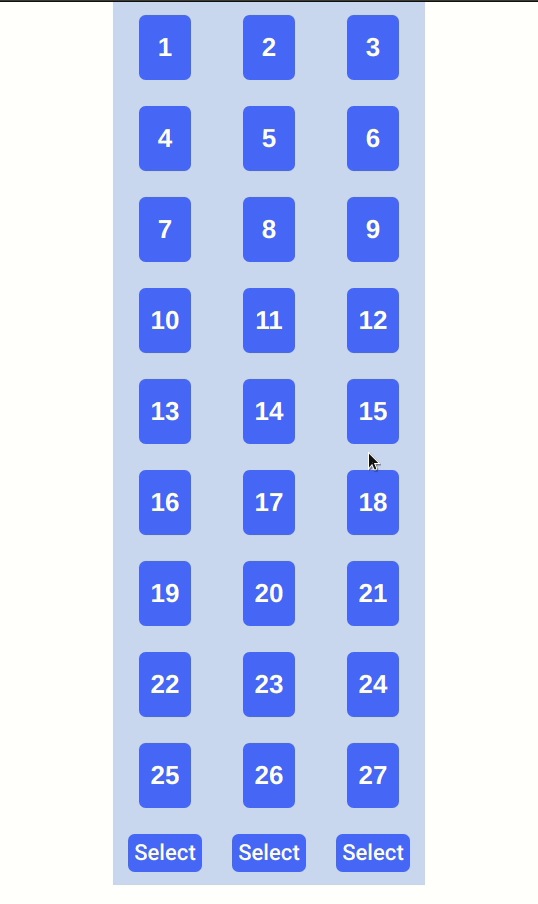 .
.
Look at that! :D Just like how we wanted. But let's do some minor tweaks. It looks good but the animation feels unnatural. We will add some stagger delay and play with duration.
After playing round with react-flip-move API from https://github.com/joshwcomeau/react-flip-move/blob/master/documentation/api_reference.md , I found the following attributes give good result. Feel free to play around with it to your liking.
<FlipMove
easing="ease-in-out" duration={500} staggerDelayBy={20} className="grid-container"
>And the end result is perfect.
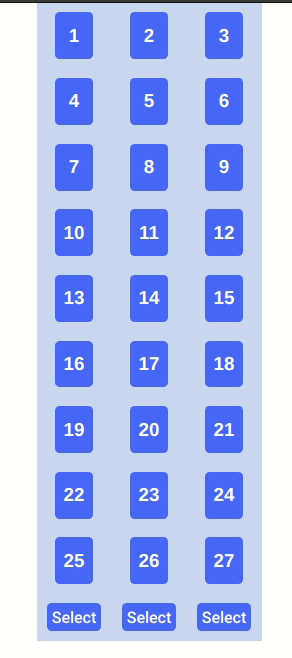
That's it for today. Feel free to let me know in the comments if you see there is room for improvement.
Title Photo by Clifford Photography`on Unsplash.